一 : 古野服务手册FURUNO-_FE7004
镇Zh江en远ji洋an电g 子Oc科ea技n 有El限ec公tr司on ic TechMODEL

ECHO SOUNDERFE-700nology Co., LTD

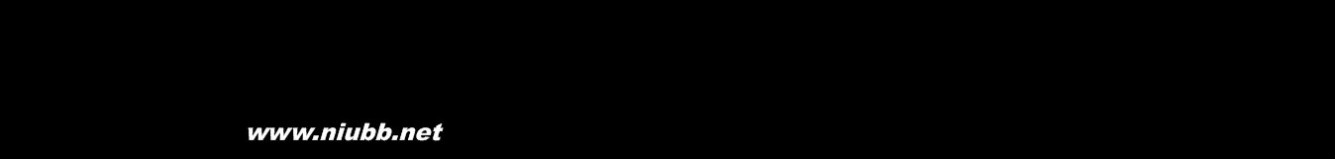
furuno 古野服务手册FURUNO-_FE7004
子科ea技n 有El限ec公tr司on ic Tech
镇
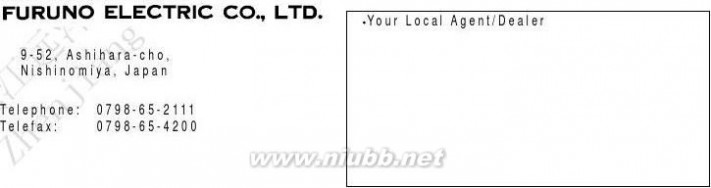
lPrinted in Japan
FIRSTEDITION:
no
log
y C
APR
2000
PUB.No.SME-23660-A
(MAYA)
FE-700
o.
, L
TD
furuno 古野服务手册FURUNO-_FE7004
Addenda No.1 to FE-700 service manual, Pub. No. SME-23660
How to upgrade software
Necessary tools:
1) A DOS/V compatible PC (NEC PC98 cannot be used.) 2) OS: MS-DOS/Windows 95/98
3) Interconnection cables: 80-0654 and SAP-161-101 4) New Software
Fabricate the interconnection cable between the monitor unit and the PC as below.
4 >- - - - - - - - - ->1>- - - - - - - - - <2 5 >- - - - - - - - - ->2> <1 6 >- - - - - - - - - ->3>- - - - - - - - - <3 7 <4 >5> <6
Zh江en远ji洋an电g 子Oc科ea技


n Elec公tr司on ic Tech
<9
Cable: SAP-161-101 Cable: 80-0654
1. New software supplied is a self-extracting file. Make a new file on the PC, copy a
file supplied, fe700vx.exe to the new file, then, double-click the fe700vx.exe icon. Nine files are extracted.
Up700.bat, load600.b, load600.b96, uppg.exe, dummy.b, boot600.bin, upboot60.bat, fe700t1.bin, update.txt
2. Copy these files to a floppy disk to execute the program from the floppy disk.
3. Connect the DATA port on the FE-700 display unit to the serial I/O port of the
PC.
4. Turn on the PC. Do not as yet turn on the FE-700.
5. Select MS-DOS prompt in the program file to run MS-DOS program.
C:¥windows> appears.
6. Insert the program disk and type A:, followed by Enter key.
A:¥> is on the screen. 7. Type up700 and press Enter key.
A1-1
镇
no
log
FE-700 PC
DATA Port MJ6P (D-SUB, 9 pins)
y C
o.
, L
TD
furuno 古野服务手册FURUNO-_FE7004
8. Select baud rate “2:19200.”
“TARGET power on” comes on the PC screen. 9. Turn on the FE-700.
10. Wait for about 6 minutes.
The PC screen shows the progresses of updating. When loading of new software is completed, “Finish version up.ted” appears on the PC screen while the FE-700 shows normal picture.
11. Turn off the FE-700 and the PC to disconnect the cable.
Zh江en远ji洋an电g 子Oc科ea技n 有El限ec公tr司on ic Tech
镇
A1-2
no
log
y C
o.
, L
TD
furuno 古野服务手册FURUNO-_FE7004
D
TL
,.
oC ygolonh
ce T司 c公in限or有tc技el科E 子na电ec洋O 远gnaijneZh江镇
furuno 古野服务手册FURUNO-_FE7004
2/2
Zh江en远ji洋a电


镇
Figure 2 C4 on CONE board (02P6283) with wrong polarity
furuno 古野服务手册FURUNO-_FE7004
General
SYSTEM CONFIGURATION...............................................1
Chapter 1. Circuit Description
1.1 GENERAL BLOCK DIAGRAM..................................2 1.3 POWER SUPPLY..........................................................4 1.4 TRANSMISSION CIRCUIT.........................................7 1.5 RECEIVING CIRCUIT.................................................8 1.6 DISPLAY.......................................................................9
2.1 ADJUSTMENT.............................................................12 2.2 REPLACEMENT OF LITHIUM BATTERY................12
Zh江
en远ji洋an电g 子Oc科ea技n 有El限ec公tr司on ic Tech
Chapter 3. Troubleshooting
3.1 DIAGNOSTIC TEST....................................................13 3.2 CLEARING THE MEMORY........................................15 3.3 ALARM AND ERROR MESSAGE.............................15 3.4 INSPECTION OF EACH BOARD...............................16
Chapter 4. Parts Location
4.1 DISPLAY UNIT............................................................18 4.2 DISTRIBUTION BOX..................................................23 4.3 MATCHING BOX.........................................................24 4.4 SWITCH BOX...............................................................25
Chapter 5. Digital interface (IEC 61162-1)
5.1 I/O SENTENCES..........................................................26 5.2 SENTENCE DESCRIPTION........................................26
镇
PARTS LIST........................................................................30
Exploded View..................................................................D-1 Electrical Parts List.......................................................E-1 Schematic Diagram.......................................................S-1
no
lo
g
Chapter 2. Maintenance
y
C
o.
, L
TD
1.2 FUNCTION OF EACH UNIT.......................................3

furuno 古野服务手册FURUNO-_FE7004
SYSTEM CONFIGURATION
The FE-700 consists of Display Unit ( FE701 ) , Distribution Box ( FE702 ), TransducerSwitching Box ( EX-8 ) and Matching Box ( MB-502/MB-504 ). The Switching Box andMatching Box connected to switching box are supplied optionally.
Zh江en远
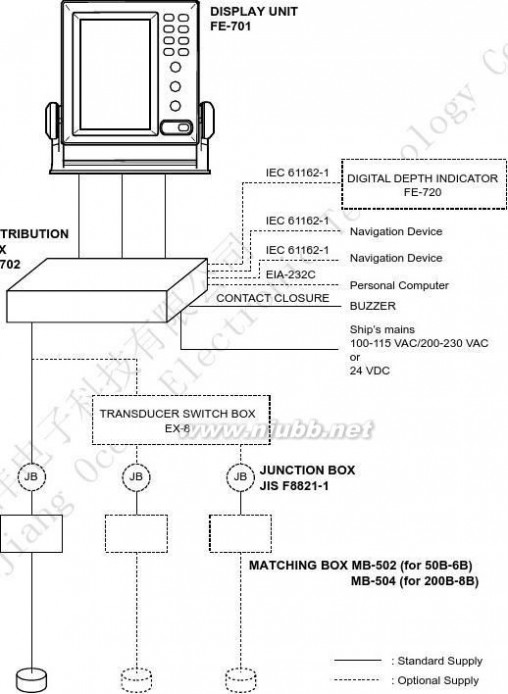
镇
TRANSDUCER
1
L
TD
furuno 古野服务手册FURUNO-_FE7004
镇
1.1 GENERAL BLOCK DIAGRAM
Chapter 1. Circuit Description
2
Ship’24 VZh江


Ship’100/1Tr.
Figure 1.1 General Block Diagram
, L
TD
furuno 古野服务手册FURUNO-_FE7004
1.2 FUNCTION OF EACH UNIT
1.2 FUNCTION OF EACH UNIT
Display Unit (FE-701 )
Board/UnitMAIN Board(02P6280)
Functions
1) Processes depth signal by the CPU and the gate array, and converts theminto the video signal.
2) Receives panel signal.3) Detects the depth.
4) Generates the "SHALLOW DEPTH ALARM".
5) Includes a LCD I/F and an inverter for LCD backlighting.
6) Communicates with external equipment in IEC61162-1 and RS232C dataformat.
Consists of a power circuit, a depth sounder circuit and an interface circuit.Consists of keys, rotary switches, VRs, LEDs for panel illumination and abuzzer.
1) Memorizes the depth and time for 24 hours.2) Contains a backup battery and a clock circuit.
Zh江en远jian科e技n Elc公t司on ic ecPNL Board(02P6250)
MEM Board(02P6282)
Color Display(EDTCA14QCF)
Consists of an LCD and a cold cathode tube for LCD backlighting.
Distribution Box (FE-702 )
Board/Unit
Functions
CONE Board
1) Interfaces the I/O signal between the Display Unit and External Unit.2) Converts 100/115/200/230 VAC to 24 VDC for the Display Unit.
Matching Box (MB-502/MB-504 )
镇
Matches impedance between transmitter/receiver and transducer.
Transducer Switching Box ( EX-8 )Selects the transducer to be used.
3
no
ANLG Board(02P6281)
lg
y C
o.
, L
T
furuno 古野服务手册FURUNO-_FE7004
1.3 POWER SUPPLY
1.3 POWER SUPPLY
Either 24 VDC or 100-115/200-230 VAC ship's mains is connected to the Distribution Box.The connection on TB7 must be changed depending on ship's mains, as follows. 1) When ship's main is 100 to 115 VAC;
BlackOrangeWhite
Zh江en远ji洋an电g 子Oc科ea技n 有El限ec公tr司on ic Tech
OrangeBlackWhite
Figure 1.2 Connections on TB7
The AC supply voltage is converted to 24 VDC on the CONE board in the Distribution Box andsupplied to the Display Unit and the Digital Depth Indicator.
The DP-ON signal (+5V) from the ANLG board activates the relay K2 on the CONE board inthe Distribution Box, and then the 24 VDC is supplied to the Digital Depth Indicator throughrelay K2. See Figure 1.3.
镇


Fig. 1.3 Power circuit on the CONE board
4
no
2) When ship's main is 200 to 230 VAC;
log
y C
o.
, L
TD
furuno 古野服务手册FURUNO-_FE7004
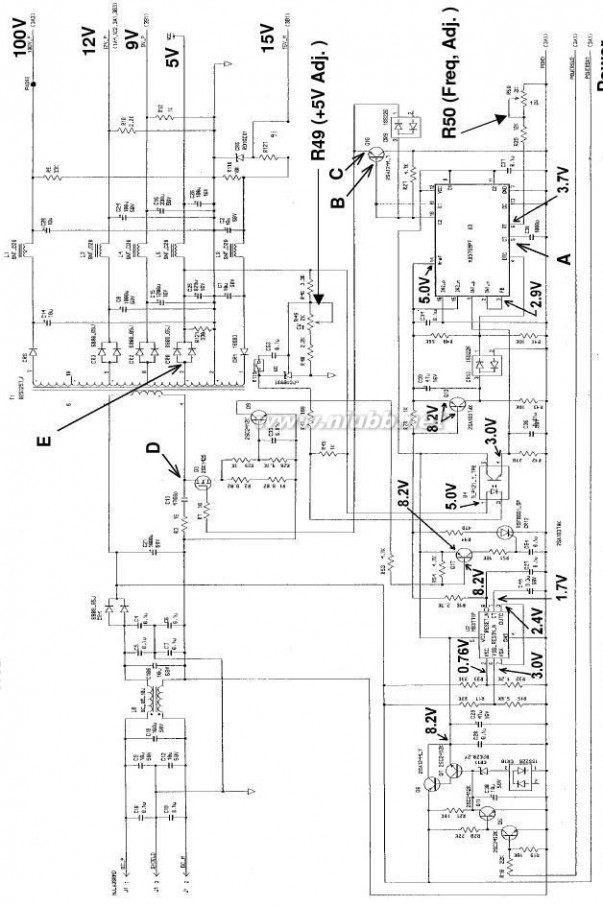
Switching Regulator Circuit
The switching regulator on the ANLG board generates 100 V for TX amplifier, 9 V for LCDinverter and 15/12/5 V for other circuits.
5
Note: Waveforms at A/B/C/D/E in above circuit diagram are found in figure 1.5.
L
Figure 1.4 Switching regulator circuit on the ANLG board
TD
ON/OFF
furuno 古野服务手册FURUNO-_FE7004
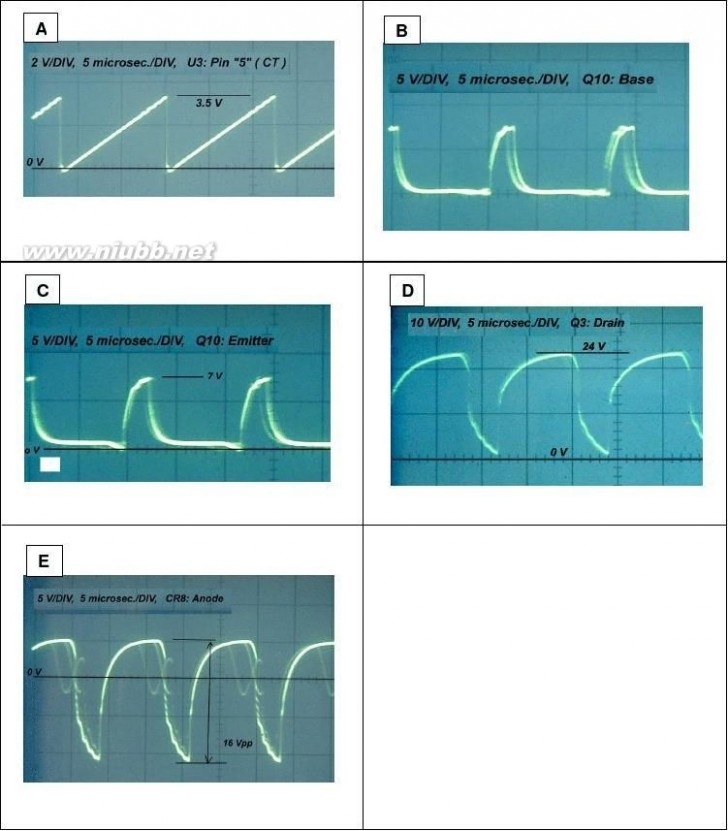
1.3 POWER SUPPLY
Figure 1.5 Waveforms at A/B/C/D/E on the switching regulator circuit.
6
furuno 古野服务手册FURUNO-_FE7004
1.4 TRANSMISSION CIRCUIT
1.4 TRANSMISSION CIRCUIT
The transmission amplifier circuit is commonly used for both frequencies, 50/200 kHz.The transmission frequency is set on the System Menu 3. Transmission carrier signal
"TX0/TX1" are generated by Gate Array U10 on the MAIN board 02P6280 and supplied to theTX driver circuit. Figure 1.6 shows the transmission amplifier circuit.
Zh江en远ji洋an电g 子Oc科ea技n 有El限ec公tr司on ic Tech
Figure 1.6 Transmission Circuit on the ANLG Board
镇
7
no
log
y C
o.
, L
TD
furuno 古野服务手册FURUNO-_FE7004
1.5 RECEIVING CIRCUIT
1.5 RECEIVING CIRCUIT
The received signal is amplified by the Log Amplifier Circuit. Both 200 and 50 kHz RX circuitsare located on the ANLG board and the one of RX circuits is selected by U9 in accordance withthe System Menu 3 setting.
Figure 1.7 shows the receiving amplifier circuit.
Zh江en远ji洋an电g 子Oc科ea技n 有El限ec公tr司on ic Tech
Figure 1.7


Receiving amplifier circuit on the ANLG board
Gain Control Circuit
Figure 1.8 shows the gain control circuit. The gain VR setting is detected by the CPU as binarycode data "000 to 255" which is converted to DC gain control voltage by the A/D converter U5.The gain control voltage ( 1.9 to 3.8V ) controls the amplitude of Q16/Q21 in the receivingcircuit.
镇
Figure 1.8 Gain control circuit
8
no
log
y C
o.
, L
TD
furuno 古野服务手册FURUNO-_FE7004
1.6 DISPLAY
1.6 DISPLAY
The TFT LCD module is employed for the presentations. The control circuit and fluorescentlamp for backlighting are molded in the LCD unit "EDTCA14QCF". The life of the fluorescentlamp is approx. 20,000 hours if it is used with max. brightness.
High voltage for LCD backlighting is generated on the MAIN board and is outputed from J4-#1and #2 to the LCD unit. Figure 1.9 shows the LCD inverter circuit. The output level between J4-#1 and #2 is approx. 1.6 to 2.0kVpp when LCD unit is connected.
Z江ji
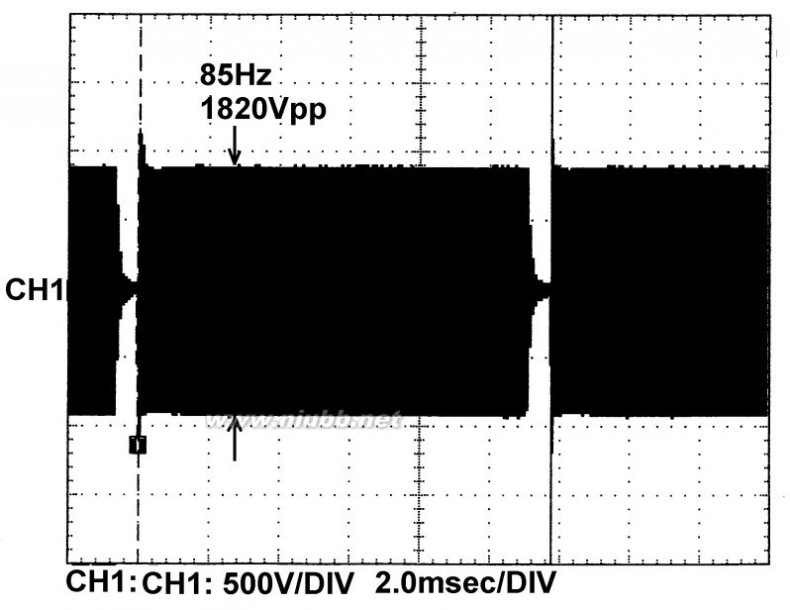
an电g 子c科ea技n 有El限ec公tr司on ic Tech
Waveform between J4-#1 and J4-#2
镇
Figure 1.9 LCD inverter circuit on the MAIN board
9
no
log
y C
o.
, L
TD
furuno 古野服务手册FURUNO-_FE7004
I/O Signals of LCD Module
I/O Signals of LCD Module
Pin123456789101112131415
SignalSTH1OEHQ2HCPH1CPH2CPH3GNDBLUEGREENREDVBRLSTH2VEE
Specification/Function
Zh江en远ji洋an电g Oce eriTeh
161718192021222324
Source Driver Start Pulse 1 ( When RL is High )
Pulse for switching the output current of the Source Driver
Control signal for switching the Video Data for the Source DriverSource Driver Sampling Pulse 1Source Driver Sampling Pulse 2Source Driver sampling Pulse 30V
Video Signal (Blue)Video Signal (Green)Video Signal (Red)
Controls buffer current of Source Driver Output+3V ( change left/right shift direction )Source Driver Start Pulse 2
Positive source voltage (+5V) for the Source Driver
Applied voltage for facing electrode(amplitude changes with brightness
Vcomcontrol)
VGH+12V for the Gate DriverVDD+3V for the Source Driver and Gate DriverSTV2Gate Driver Start pulse 2
Selects the output of the Gate Driver ( H: VGL output )OEV
CPVClocked pulse for the Gate DriverUD-15V ( change upper/lower shift direction )STV1Not UsedVSSNegative source voltage( -15V ) for Gate DriverVgoffGate Off voltage ( The level is changed by Brightness Adjuster )
镇
10
lyo
furuno 古野服务手册FURUNO-_FE7004
I/O Signals of LCD Module
镇
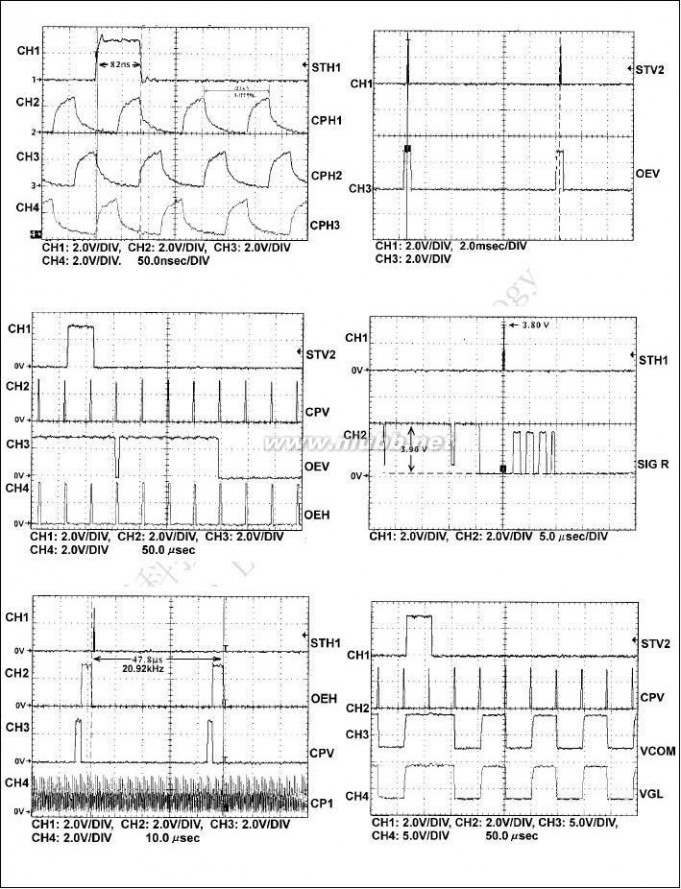
Figure 1.10 Output Waveforms from LCD
interface circuit
11
furuno 古野服务手册FURUNO-_FE7004
Chapter 2. Maintenance
2.1 ADJUSTMENT
ANLG board
Zh江en远ji洋an电g 子c科ea技n 有El限ec公tr司on ic T
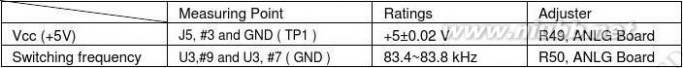
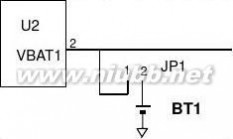

Figure 2.1 Adjuster on the ANLG board
2.2 REPLACEMENT OF LITHIUM BATTERY
The battery on the MEM board must be replaced when the low battery alarm appears on the display.
Note: Before removing the battery, disconnect JP1.
CR2450-F2ST2
Figure 2.2 Memory Backup Circuit on the MEM board
. 000-133-495
no
镇
Take care to avoid external short-circuiting of the battery. A sustained high-rate of discharge could create a burn or fire hazard!
12
log
WARNING!
y C
o.
, L
T
furuno 古野服务手册FURUNO-_FE7004
Chapter 3. Troubleshooting
3.1 DIAGNOSTIC TEST
Function Test
Function test is performed by the following key operation.
1. Press the POWER key while pressing any key.
2. Release the key when the optional mode selection display appears.3. Press the [ - ] key to select the TEST.The following display appears.
Zh江en远ji洋an电g 子Oc科ea技n 有El限ec公tr司on i

ch
Color bar( 16 colors )
Figure 3.1 Test Screen
ROM, DRAM, SRAM and Battery check
The ROM, DRAM, SRAM and internal battery are checked and the results are displayedas OK or NG. If NG appears, following devices are suspected to be defective.
ROM NGDRAM NGSRAM NG Battery NG
: U14 of the MAIN board: U16 of the MAIN board: U7/U8 of the MEM board
: Battery (BT 1) of the MEM board
镇
Key status
Press and release each key (except the POWER switch) one by one. If the key is normal,its on-screen location lights in black while the key is pressed.
If some abnormal condition obtained, the PANEL and MAIN board are suspected to bedefective.
13
o

Position of Range knobGain knob setting
Position of Mode knobBattery checkProgram number
log

y C

ROM, DRAM and SRAMcheck
o.
, L
T

D
furuno 古野服务手册FURUNO-_FE7004
3.1 DIAGNOSTIC TEST
Range, Gain and Mode knobs
Operate the controls. The RANG and MODE control setting indications should be the sameas actual control settings. The GAIN control setting indication should be among 0 to 235-255.
If some abnormal condition is obtained by controlling the RANGE and MODE knobs, thePANEL or MAIN board ( Gate array U10 ) is suspected to be defective.
If some abnormal condition is obtained by controlling the GAIN knob, the PANEL or U1(CPU) of MAIN board is suspected to be defective.
Test Pattern
Zh江en远ji洋ang 子O
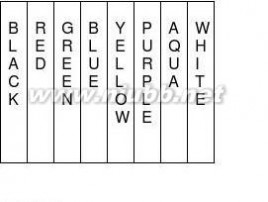

an

ectr司n ic Tech
Self-test is performed by the following key operation.
1. Turn on the power while pressing any key.
2. Press the BRILL key three times. Press the BRILL key again to change the test patternas below.
Full Screen BLACK Screenno
log
y C
o.
Figure 3.2 Test pattern
The " Full Screen BLACK/WHITE " checks the pixels of LCD.
The eight color gradation checks the R.G.B signals of LCD interface circuit on the MAIN board.
镇
14
, L
TD
furuno 古野服务手册FURUNO-_FE7004
3.2 CLEARING THE MEMORY
3.2 CLEARING THE MEMORY
To clear all data in the memory, follow the steps below. Factory settings are restored after this operation.
1. Turn on the power while pressing any key. Release the keys when the optional mode window appears.
2. Press the [!] key. The following window appears.
3. Press the + key to clear the memory. The following display appears while data is being cleared;
Zh江en远ji洋an电g 子Oc科ea技n 有El限ec公tr司on ic Tech
Set data to default.
4. After cleared, the OPTIONAL MODE menu appears.
3.3 ALARM AND ERROR MESSAGE
When the Lithium Battery voltage becomes less than 2.66V, " LOW BATTERY ALARM" message is displayed on the screen in red.
When the IEC61162 data is interrupted, " EPFS ERROR" message is displayed on the screen in red. The EPFS ERROR message is displayed only when DATA 1 screen of OS DATA display is selected.
When the depth becomes shallower than the set range, " SHALLOW DEPTH ALARM" message is displayed on the screen and the alarm sounds.
镇
15
no
lo
g
[ + ] : YES [ - ] : NO
y C
o.
factory settings.
, L
TD
furuno 古野服务手册FURUNO-_FE7004
3.4 INSPECTION OF EACH BOARD
3.4 INSPECTION OF EACH BOARD
镇

16
furuno 古野服务手册FURUNO-_FE7004
3.4 INSPECTION OF EACH BOARD
Zh江
en远ji洋
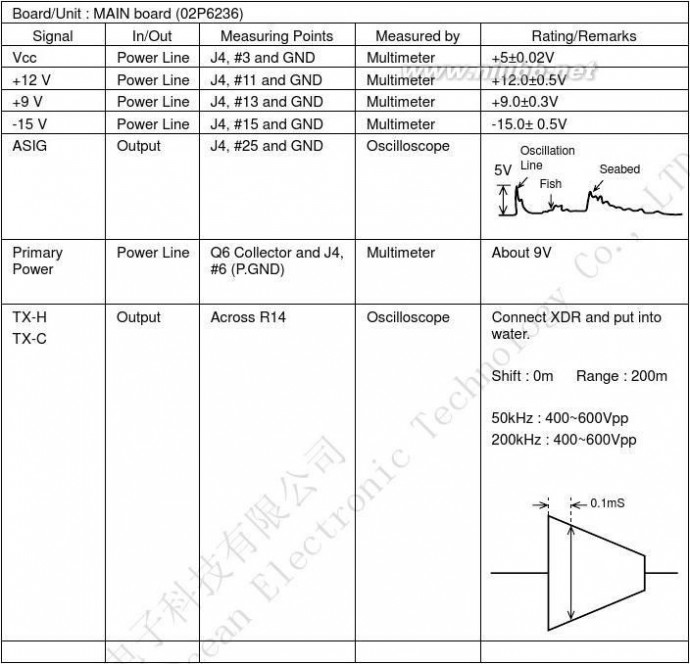
ang O镇
17
furuno 古野服务手册FURUNO-_FE7004
Chapter 4. Parts Location
4.1 DISPLAY UNIT
ANLG Board( 02P6281 )
no
Front Panel
lZh江en远ji洋an电g 子Oc科ea技n 有El限ec公tr司on ic Tech
Chasiss
Figure 4.1 Parts Assembly
镇
MEM Board
( 02P6282 )
Figure 4. 2 Front Panel Assembly
18
y C
MAIN Board( 02P6280 )MAIN Board( 02P6280 )
o.
, L
TD
furuno 古野服务手册FURUNO-_FE7004
Zh江en远ji洋an电g 子Oc科a技n 有El限ec公tr司on ic Tech
Figure 4.3 LCD Unit
PANEL Board
( 02P6250 )
no
log
y C
Gasket
02-1123-1061
镇
Figure 4.4 Front Panel
19
o.
,
L
TD
LCD Unit
EDTCA14QCF
furuno 古野服务手册FURUNO-_FE7004
J5J2
U10(Gate Array)
U1 ( CPU )
Zh江

en远j洋ang 子Oc科a技n 有El限ec公tr司on ic Tech
J6
J3
TP1 (+9V)
Figure 4.5 MAIN Board ( 02P6280 )
JP1
镇
BT1
(Lithium Battery)
no
log
TP4 (GND)TP3 (+5V)TP5 (+15V)TP2 (+12V)
y C
J1
Figure 4.6 MEM Board ( 02P6282 )
20
o.
L
J4
TD
furuno 古野服务手册FURUNO-_FE7004
镇
Figure 4.7 PANEL Board ( 02P6250 )
21
Zh江en远ji洋an电g 子Oc科ea技n 有El限ec公tr司on ic Tech
nolog
LS1 ( Buzzer )
y C
o.
TD
furuno 古野服务手册FURUNO-_FE7004
CR4Q3CR8
T1
Z江
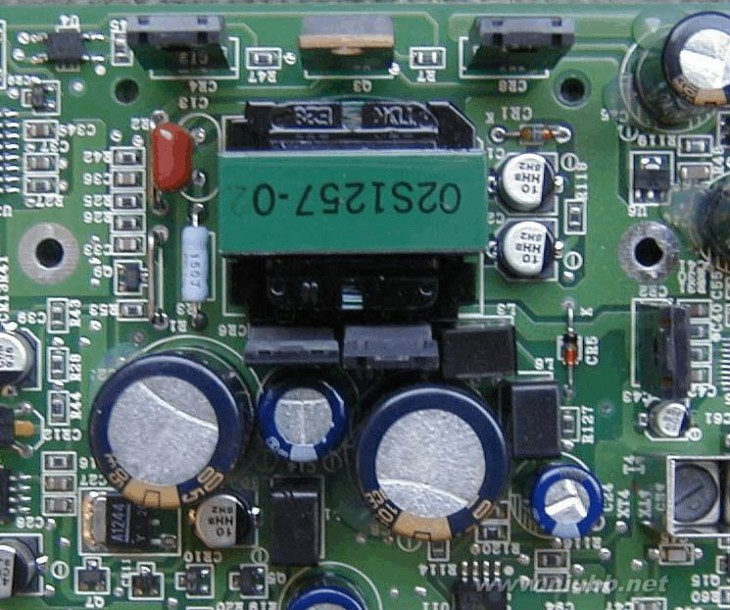
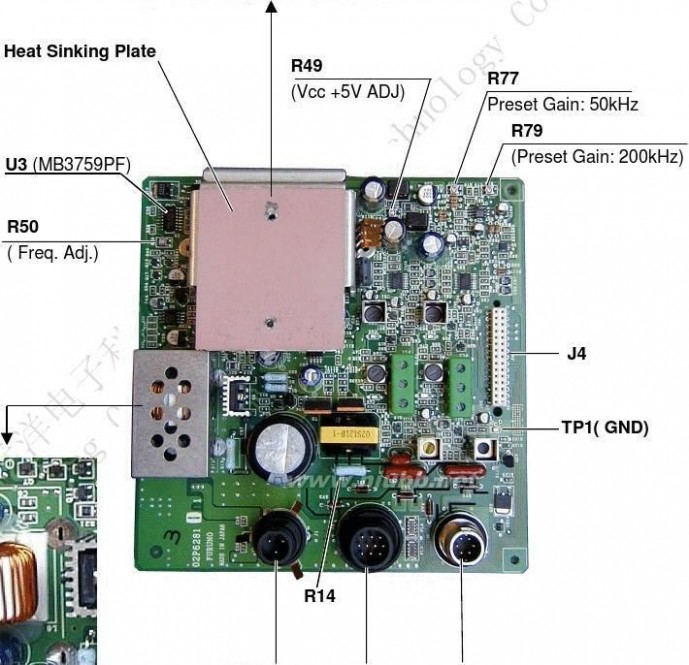
镇
J2 ( XDR )
Figure 4.8 ANLG Board ( 02P6281 )
22
, L
TD
furuno 古野服务手册FURUNO-_FE7004
4.2 DISTRIBUTION BOX
S1
(Power Switch)
FUSE 1FUSA 2
T1
(02S1256-0)
TB7
Zh江en远i洋an电g 子




Ocea技n 有El限ec公tr司on ic Tech
TB5TB6
Figure 4.9 Distribution Box ( FE702)
J1
J4
J3
J2
K2
no
镇
K1
TB1TB2TB3
log
F2 (0.5A)Figure 4.10 CONE Board ( 02P6283 )
23
y C
TB4
o.
,L
CONE Board( 02P6283 )
TD
furuno 古野服务手册FURUNO-_FE7004
4.3 MATCHING BOX
Z

h江e

n远ji洋an电g 子O
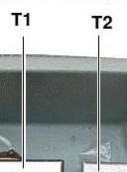
cean限

croch
FREQ50 kHz200 kHz
T1T-203BJT-205AJ
T2T-204BT-206A
Figure 4.11 Matching Box ( MB502 )
镇
24
no
XDR50B-6B200B-8B
log
y C
L
BOX
TO DISTRIBUTION
TD
furuno 古野服务手册FURUNO-_FE7004
4.4 SWITCH BOX
电洋远江aijnehZ
D
TL
,.
oC
yg
olo
nh
cFigure 4.12 Switch Box, Front View
eT司 c公in限or有tc技el科E 子naecO gFigure 4.13 Switch Box, Inside View
25
n镇
furuno 古野服务手册FURUNO-_FE7004
Chapter 5. Digital interface (IEC 61162-1)
5.1 I/O SENTENCES
Input
Zh江en远i洋an电g 子Oc科ea技n 有El限ec公tr司on ic Tech
1MG Resolution A.224 (VII). Water depth relative to the transducer and offset of the measuringtransducer.
Positive offset numbers provide the distance from the transducer to the waterline. Negative offsetnumbers provide the distance from the transducer to the part of the keel of interest.$--DPT, x.x, x.x*hh<CR><LF> Checksum
from transducer, in meters = distance from transducer to water-line Water depth relative to the transducer, in meters
GLL - Geographic position - latitude/longitude
Latitude and longitude of present vessel position, time of position fix and status.
$--GLL, llll.ll, a, yyyyy.yy, a, hhmmss.ss, A*hh<CR><LF> Checksum
Status (A = data valid V = data invalid) UTC of position Longitude, E/W
Latitude, N/S
镇
26
no
log
DPT - Depth
y C
5.2 SENTENCE DESCRIPTION
o.
DPT, DBS, DBT
,
L
Output
TD
RMA, RMC, GLL, GGA, VTG, ZDA
furuno 古野服务手册FURUNO-_FE7004
5.2 SENTENCE DESCRIPTION
GGA - Global positioning system (GPS) fix data
Time, position and fix related data for a GPS receiver.
*Differential reference station ID, 0000-1023
*Age of differential GPS data *Unit of geoid height, m *Geoid height (-999 - 0999) *Unit of antenna height, m *Antenna height (-9999 - *Horizontal dilution of precision (00 - 99)
* Number of satellite in use
Zh江en远ji洋an电g 子Oc科ea技n 有El限ectronicTech
Status (1 = GPS 2=DGPS 0 = data invalid)
Longitude - E/W Latitude - N/S *UTC of position * : Not used
镇
27
no
log
$--GGA, hhmmss.ss, llll.ll, a, yyyyy.yy, a, x, xx, xx, xx, M, xx, M, xx, xxxx*hh<CR><LF>
TD
furuno 古野服务手册FURUNO-_FE7004
5.2 SENTENCE DESCRIPTION
RMA - Recommended minimum specific LORAN-C data
Position, course and speed data provided by a LORAN-C receiver. Time differences A and B are
those used in computing latitude/longitude. Checksum is mandatory in this sentence. This sentenceis transmitted at intervals not exceeding 2 s and is always accompanied by RMB when adestination waypoint is active. RMA and RMB are the recommended minimum data to beprovided by a LORAN-C receiver. All data fields must be provided, null fields used only whendata is temporarily unavailable.
Checksum, mandatory for RMA
Magnetic variation (000.0 - 179.90), degrees E/WCourse over ground, degrees trueSpeed over ground, knots*Time difference B,
(00000.0 - 99999.9 micro sec.)*Time difference A,
(00000.0 - 99999.9 micro sec.)
Longitude, degrees, E/W Latitude, degrees, N/S
Status (A = data valid, V = blink, cycle or SNR warning) *: Not used
镇
Checksum, mandatory for RMC Magnetic variation (000.0 - 180.0o), degrees E/W *Date: dd/mm/yy Course over ground, degrees
Speed over ground, knots Longitude, E/W Latitude, N/S
Receive status (V = navigation receiver warning) *UTC of position fix *: Not used
Zh江en远ji洋an电g 子Oc科ea技n 有El限ec公tr司on ic Tech
RMC - Recommended specific GPS/TRANSIT data
Time, date, position, course and speed data provided by a GPS or TRANSIT navigation receiver.Checksum is mandatory in this sentence. This sentence is transmitted at intervals not exceeding 2s and is always accompanied by RMB when a destination waypoint is active. RMC and RMB arethe recommended minimum data to be provided by a GPS or TRANSIT receiver. All data fieldsmust be provided, null fields used only when data is temporarily unavailable.
28
log
y C
o.
, L
TD
furuno 古野服务手册FURUNO-_FE7004
5.2 SENTENCE DESCRIPTION
VTG- Course over ground and ground speed
The actual course and speed relative to the ground$--VTG, x.x, T, x.x, M, x.x, N, x.x, K*hh<CR><LF> Checksum
Speed, km/h Speed, knots Course degrees magnetic Course degrees true
Checksum
Local zone description, minutes Local zone description, hours *Yea r
*Month, 01 to 12 *Day, 0 to 3l UTC *: Not used
Zh江en远ji洋an电g 子Oc科ea技n 有El限ec公tronic Tech
镇
Figure 5.1 Input and output circuit
29
no
$--ZDA. hhmmss.ss, xx, xx, xxxx, xx, xx*hh<CR><LF>
log
UTC, day, month, year and local time zone.
y C
ZDA - Time and date
o.
, L
TD
furuno 古野服务手册FURUNO-_FE7004
Zh江
en远ji洋an电g 子Oc科ea技n 有El限ec公tr司on ic Tech
镇
30
no
log
y C
o
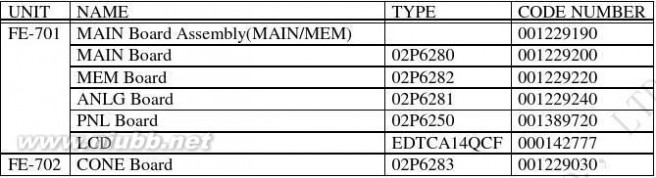
furuno 古野服务手册FURUNO-_FE7004







Zh江en远ji洋an电g 子Oc科ea技n 有El限ec公tr司on ic Tech
镇
no
log
y C
o.
, L
TD
furuno 古野服务手册FURUNO-_FE7004







Zh江en远ji洋an电g 子Oc科ea技n 有El限ec公tr司on ic Tech
镇
no
log
y C
o.
, L
TD
furuno 古野服务手册FURUNO-_FE7004


D
TL
,.
oC ygolonh
ce T司 c公in限or有tc技el科E 子na电ec洋O 远gn江ai镇
jnehZ
furuno 古野服务手册FURUNO-_FE7004
Zh江en远ji洋an电g 子Oc科ea技n 有El限ec公tr司on ic Tech
nology Co.
镇
, L
TD
furuno 古野服务手册FURUNO-_FE7004
Zh江en远ji洋an电g 子Oc科ea技n 有El限ec公tr司on ic Tech
nology Co.
镇
, L
TD
furuno 古野服务手册FURUNO-_FE7004

Zh江en远ji洋an电g 子Oc科ea技n 有El限ec公tr司on ic Tech
nology Co.
镇
, L
TD
furuno 古野服务手册FURUNO-_FE7004

Zh江en远ji洋an电g 子Oc科ea技n 有El限ec公tr司on ic Tech
nology Co.
镇
, L
TD
furuno 古野服务手册FURUNO-_FE7004
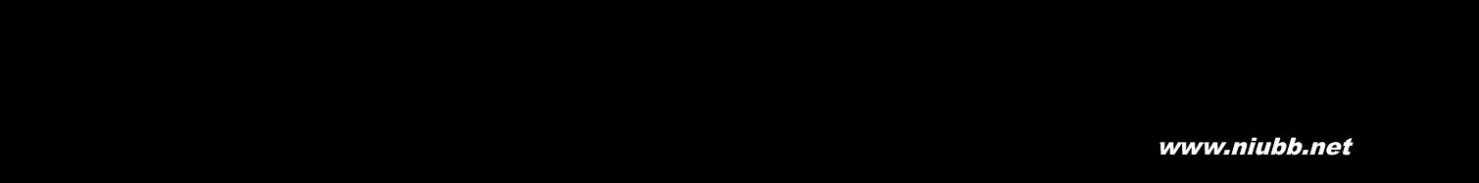
Zh江en远ji洋an电g 子Oc科ea技n 有El限ec公tr司on ic Tech
nology Co.
镇
, L
TD
furuno 古野服务手册FURUNO-_FE7004







D
TL
,.
oC
yg
olo
nh
ce T司 c公in限or有tc技el科E 子na电ec洋O 远gn江ai镇
jnehZ
furuno 古野服务手册FURUNO-_FE7004








D
TL
,.
oC
yg
olo
nh
ce T司 c公in限or有tc技el科E 子na电ec洋O 远gn江ai镇
jnehZ
furuno 古野服务手册FURUNO-_FE7004








D
TL
,.
oC
yg
olo
nh
ce T司 c公in限or有tc技el科E 子na电ec洋O 远gn江ai镇
jnehZ
furuno 古野服务手册FURUNO-_FE7004








D
TL
,.
oC
yg
olo
nh
ce T司 c公in限or有tc技el科E 子na电ec洋O 远gn江ai镇
jnehZ
furuno 古野服务手册FURUNO-_FE7004







D
TL
,.
oC
yg
olo
nh
ce T司 c公in限or有tc技el科E 子na电ec洋O 远gn江ai镇
jnehZ
furuno 古野服务手册FURUNO-_FE7004








D
TL
,.
oC
yg
olo
nh
ce T司 c公in限or有tc技el科E 子na电ec洋O 远gn江ai镇
jnehZ
furuno 古野服务手册FURUNO-_FE7004








D
TL
,.
oC
yg
olo
nh
ce T司 c公in限or有tc技el科E 子na电ec洋O 远gn江ai镇
jnehZ
furuno 古野服务手册FURUNO-_FE7004







D
TL
,.
oC
yg
olo
nh
ce T司 c公in限or有tc技el科E 子na电ec洋O 远gn江ai镇
jnehZ
furuno 古野服务手册FURUNO-_FE7004







D
TL
,.
oC
yg
olo
nh
ce T司 c公in限or有tc技el科E 子na电ec洋O 远gn江ai镇
jnehZ
furuno 古野服务手册FURUNO-_FE7004







D
TL
,.
oC
yg
olo
nh
ce T司 c公in限or有tc技el科E 子na电ec洋O 远gn江ai镇
jnehZ
furuno 古野服务手册FURUNO-_FE7004







Zh江en远ji洋an电g 子Oc科ea技n 有El限ec公tr司on ic Tech
镇
no
log
y C
o.
, L
TD
furuno 古野服务手册FURUNO-_FE7004
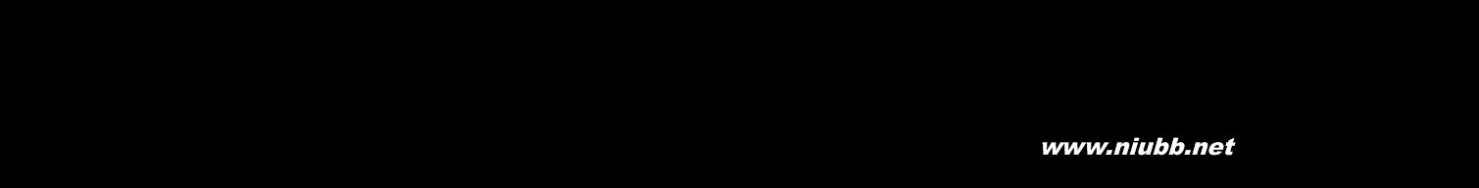
Zh江en远ji洋an电g 子Oc科ea技n 有El限ec公tr司on ic Tech
nology Co.
镇
, L
TD
furuno 古野服务手册FURUNO-_FE7004








D
TL
,.
oC
yg
olo
nh
ce T司 c公in限or有tc技el科E 子na电ec洋O 远gn江ai镇
jnehZ
二 : 南博网会员服务手册(修改版)
南博网
会员服务手册
南博网会员服务中心
咨询电话:

0771-5519777
网站: www.caexpo.com
版本:2013-1-28 0
南博网 南博网会员服务手册(修改版)
关于自贸通............................................................. 错误!未定义书签。[www.61k.com)
自贸通申请流程..................................................... 错误!未定义书签。
会员服务................................................................. 错误!未定义书签。
--普通会员 0元 人民币/年 ............................................ 错误!未定义书签。
--高级会员 2800元 人民币/年 ...................................... 错误!未定义书签。 一、服务介绍 ............................................................... 错误!未定义书签。 1、 2、 3、
二、使用指南 ............................................................... 错误!未定义书签。
1、
2、
3、
4、
5、
14、
15、
16、
17、
18、 会员登录................................................................. 错误!未定义书签。 会员资料维护......................................................... 错误!未定义书签。 信息维护................................................................. 错误!未定义书签。 商机发布................................................................. 错误!未定义书签。 产品发布................................................................. 错误!未定义书签。 商机收藏................................................................. 错误!未定义书签。 贸易配对................................................................. 错误!未定义书签。 访问统计................................................................. 错误!未定义书签。 网上展厅................................................................................................... 7 产品杂志................................................................. 错误!未定义书签。
三、会员服务中心....................................................... 错误!未定义书签。
四、联系我们 .................................................................................................. 7
19、
20、
21、
22、
1 会员服务专线......................................................... 错误!未定义书签。 在线客服................................................................. 错误!未定义书签。 电子邮件................................................................................................... 7 网站留言板............................................................. 错误!未定义书签。
南博网 南博网会员服务手册(修改版)
一、服务介绍
1.关于自贸通
南博网“自贸通”是专为帮助中国—东盟双边企业拓展CAFTA市场而推出的一站式贸易服务。[www.61k.com)主要服务内容包括提供市场信息、企业展示与营销推广、贸易撮合等,同时提供投融资咨询、知识产权及商标注册服务以及外贸物流等一站式服务。以网上网下多种手段,助力企业顺利开展中国—东盟双边贸易。
南博网自贸通拥有三大独特优势: 资源优势
鲜活的采购商数据库,真实的买家采购信息,高质量的贸易撮合推荐服务,丰富的商贸资讯,提供更多贸易机会。 现场优势
在遍布博览会现场数十个信息咨询点收集到会买家第一手采购信息,对会员企业宣传资料光盘进行现场推介;并设立专门的会员服务中心,提供贸易撮合推荐服务。 整合优势
整合博览会多个独有优势渠道,在南博网、中国—东盟博览会官方网站、博览会宣传光盘中进行多方位推介;利用现场多媒体LED广告、电子杂志、邮件直投、短信推广等手段加强推广力度,实现强势宣传组合。
南博网日均访问量达80万人/次,在博览会期间日均访问量更高达300万人/次。据统计,超过75%以上的到会客商是通过南博网及中国—东盟博览会官方网站获知展会信息的。
2.自贸通申请流程
凡具有自营进出口经营权,企业资信良好,且接受《南博网自贸通》相关条款的生产企业均可申请,经核准后即可注册成为南博网自贸通会员。
申请自贸通会员的企业,可自行在南博网首页点击“免费注册”,按照注册流程即可注册成为南博网自贸通会员。接受相关条款的生产企业均可申请,经核准后即可注册成为南博网自贸通会员。
申请南博网自贸通会员的企业,首先在南博网的“申请自贸通”的入会流程界面下载会员 2
南博网 南博网会员服务手册(修改版)
确认书,填写好后盖上公章,连同企业营业执照复印件一起传真给我们;我们收到您的资料后将会对您的会员资格进行审核,审核通过后回传确认书;然后请按照确认书上的银行帐号,通过汇款的方式缴纳会费,汇款成功再将银行汇款底单传真,我们收到底单传真件一个工作日内开通服务。[www.61k.com]
自贸通付费会员申请入会流程:
3.会员服务
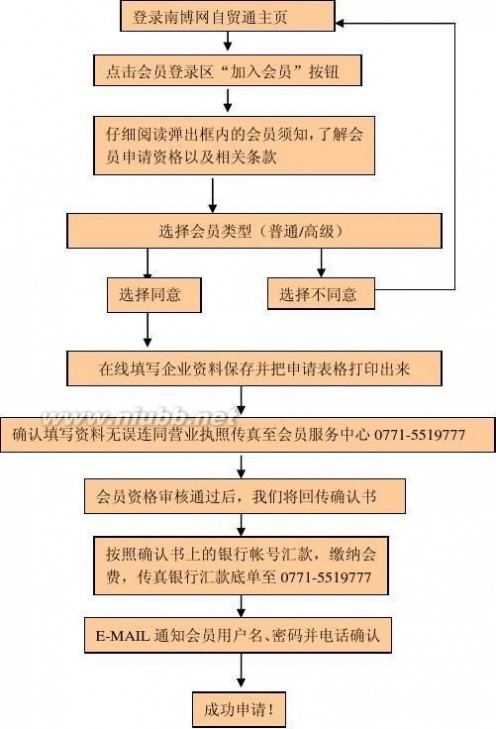
3
南博网 南博网会员服务手册(修改版)
南博网自贸通会员服务条款
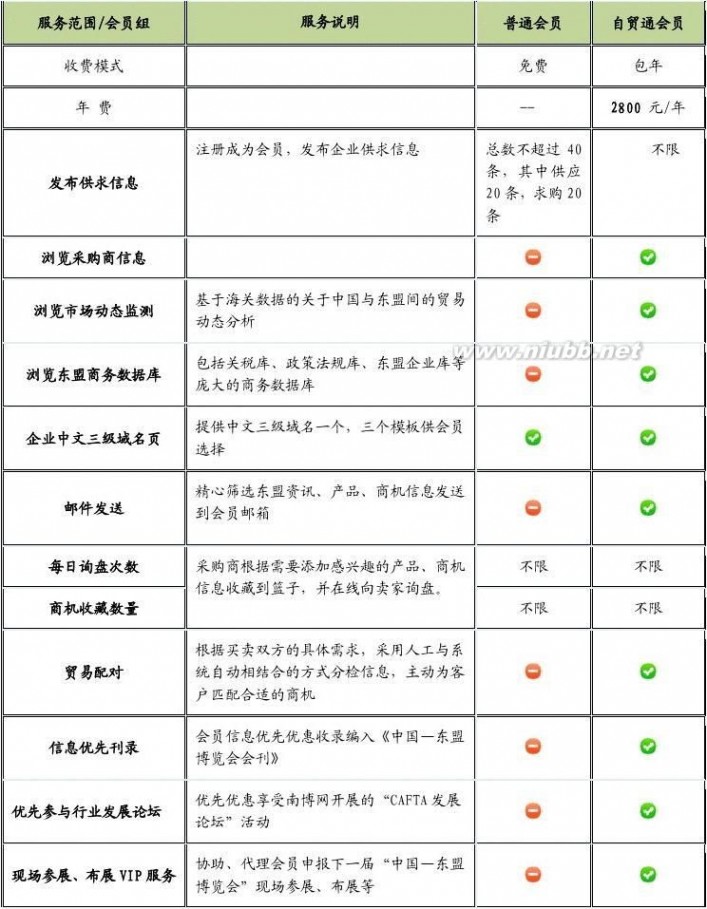
4
南博网 南博网会员服务手册(修改版)
二、 使用指南
1. 会员信息
(1)会员登录
首先在地址栏输入自贸通的网址,然后在新页面左上方会员登录处输入用户名及密码,直接在左上方 “会员登录”处输入用户名及密码。[www.61k.com]
(2)会员资料维护
为了能更好地享用我们的服务,请保护好您的会员密码。我们建议您在首次登录后尽快修改会员密码。
①登录进去以后,点击“会员资料”一栏,在展开的菜单中点击“修改密码”一栏并在右边页面输入旧密码以及确认新密码则可以完成密码修改。
②点击“修改联系信息”一栏,通过修改联系人信息,提高联系人信息的准确度,可以根据不同的产品销售由不同的联系人负责跟踪服务。
③点击“更新用户名”一栏,通过修改用户名、公司名称等,提高用户的准确度和详细程度,方便商家联系。
(3)企业信用认证
为获得更多商家的关注和青睐,企业需要通过第三方认证,通过填写企业详细信息和上传相关图片,提供企业营业执照副本、税务登记证副本、组织机构代码证副本等企业资质证明资料。
(4)信息维护
我们采用“智能排序”系统,请准确、详细填写各项信息。系统将根据资料的准确度与详细程度自动排序。
①在“我的公司”一栏详细输入相关信息资料,注意带星号项的填写。填写公司资料时注意仔细填写业务联系人姓名及其联络方式、联络用邮箱等;
②公司基本信息录入后,审核通过方可在网上查阅。
2.商机发布
想采购?想找代理?想供应产品?想与企业合作?您可以选择通过“发布商机”来广而告之,更可以利用“商机管理”主动出击,最新最快的商贸机会就在您的身边。
一个尽现贵公司最新业务动态的网络舞台。可发布的商机囊括:产品供应信息;原材料的采购信息;寻求合作企业共同发展;寻找代理代销产品。
①直接点击“发布商机”一栏,填写详细的商机信息,注意选择正确的商机类别。填写完 5
南博网 南博网会员服务手册(修改版)
毕后可以通过。(www.61k.com]其中填写商机关键词,提高商家搜索出该商机信息;
②发布或更新的商机在“等待审核”栏中显示,审核通过才可在网上显示;
③点击“管理我的商机”,查询有关商机发布的状态。若要查询更多商机,点击高级搜索,可细分至按国别和行业分类来搜索您需要的采购商信息,同时也可以采用“关键字”和“商机类别”的搜索组合来精简所需的商机信息。
(1)输入商机关键字进行搜索;
(2)直接选国别、行业类别进行搜索。
3.产品发布
①输入产品信息,注意带**的选项;
②新录入后或更新的产品信息,将放在“等待审核”栏等待审核;
③发布产品信息时请上传产品图片;
④请填写“产品功用说明”,特别是本产品的特点,与同类产品的竞争优势等;
⑤若产品信息不符合发布要求,可在“审核未通过”栏上找回重新修改;
⑥审核通过后的产品信息,方可在网上查阅;
⑦点击“管理我的产品”,查询有关产品发布的状态。若要查询更多产品,点击高级搜索,可细分至按国别和行业分类来搜索您需要的产品信息,同时也可以采用“关键字”和“产品类别”的搜索组合来精简所需的产品信息。
(1)输入产品关键字进行搜索;
(2)直接选国别、相关行业类别搜索。
4. 贸易配对
设置产品、商机关键字,为国内供应商搜索出相匹配的东盟采购商信息,由供应商自行决定是否需要匹配商机,提高贸易的撮合率。
①设置产品、商机的关键字;
②系统搜索出匹配的采购商信息;
③点击“匹配”,出现“是”与“否”两种选择,由供应商自己决定是否匹配。
5. 网上展台
网上展台为南博网所有会员开放。拥有多种风格精美的企业网上展台,7*24小时网络展示,提升企业形象,提高产品曝光率。
①首先选定模板和模板颜色,然后按“保存更改”;
②展示企业网上展台的预览效果。
6
南博网 南博网会员服务手册(修改版)
6. 询盘留言
在每个产品、商机页面上设置“询盘留言”功能,让国内的供应商对感兴趣的产品、东盟买家等进行咨询,为双方提供线上洽谈的机会,提高交易的可能。(www.61k.com]
①点击“留言洽谈”,直接在线与对方面对面洽谈;
②若对方不在线,可发送信息给对方,在留言板上写下信息后按“确认”。
7.商机收藏
在前端页面搜索到对感兴趣的供应商、产品、买家进行收藏。
8.访问统计
“我的统计”为高级会员使用功能。通过网站统计功能,从而得知最受关注的产品和公司被查阅情况,为制定企业销售计划提供有效的统计数据。
三、会员服务中心
南博网自贸通会员服务中心提供一站式的会员查询服务。其中包括:各级别的会员服务内容的比较、入会申请流程、成功经验分享、广告服务、在线客服咨询等服务。
四、联系我们
我们为您提供多渠道的联系沟通方式,有任何疑问请与我们联系,我们将竭诚为您服务。
1.会员服务专线
――拨通我们的专线,最直接快捷地为您排忧解难。
会员服务专线:0771-5519777
工作时间:星期一至星期五,上午8:30~12:00,下午14:00~18:00
2.在线客服
――通过聊天的方式进行一对一的沟通。
工作时间:星期一至星期五,上午8:30~12:00,下午14:00~18:00
3.电子邮件
――随时发送邮件到我们的管理员信箱service@caexpo.com
4.网站留言板
――登录南博网自贸通客户服务中心,在线提交您宝贵的意见及建议。
7
三 : iFixIt推出试用版手册云服务Dozuki
拆机网站iFixIt以拆解时尚IT产品和提供苹果升级手册而闻名,如今这家网站推出了针对硬件、设备化工厂家的云服务Dozuki。这一尚在测试中的服务的目的是汇总各种产品的技术类文件,最终建立一个类似维基百科的“文件和指南大全”。
iFixit的CEO Kyle Wiens,认为这一领域大有可为,并举出Autodesk公司收购Instructable的例子。“技术文档行业机会巨大,这个行业的相关软件已经过时了。”他说。
iFixit已经在用Dozuki俄日自己的用户创建简单的指南服务,并打算将这一计划扩大到Ryobi and Home Depot等公司。例如,一个用户建立了一个如何自己动手修复Xbox的文章,其他用户可以像维基百科一样浏览并进行修订。

目前这个网站还是Beta版,秋季将正式推出。现在你可以注册一个测试账号,账号分为不同等级,最低一级小公司费用为100美元。
顺便说一句,“Dozuki”的名字来自日语,在日语中这是一种用于精细切割的锯子。
本文标题:服务手册-古野服务手册FURUNO-_FE700461阅读| 精彩专题| 最新文章| 热门文章| 苏ICP备13036349号-1