一 : 实现opengl 中gluLookAt函数
opengl Distilled 中介绍了view 坐标转换的原理,先列一下原著中的介绍:

二 : 函数实现-aoti-atol
1. 函数原型
int atoi ( const char * str );
long int atol ( const char * str );
2. 函数工作
atoi是将字符串转化为整型,atol是将字符串转化为长整型,这两个函数的实现十分相似。(www.61k.com]工作步骤基本如下:
·跳过若干空格、制表符等
·如果有正号或者负号,进行识别
·将数字整合到结果中,直到字符串遍历完毕或者遇到数字以外的其他字符为止。
C库中的atoi会尽可能的把更多的数字整合到结果中,不能发现数值溢出的问题。而且对于“整数+其他字符”这样的字符串识别出其中的“整数”,并不考虑后面的字符串中有没有非法字符。比如"1234abc",atoi的结果是1234,而不会认为"1234abc"本身是非法的。
本文给出的aoti实现会考虑到如下几个方面:
如果没有一个数字被整合到字符串中,抛出异常“没有数字存在”。
如果数值溢出,抛出异常,“数值溢出”。
对于"1234abc"这样的数字,保留原有atoi的处理形式,也识别出1234。
3. 函数设计
为了更好的展示思路,这里我给出一个基于状态机的aoti实现。
#include<iostream>
using namespace std;
int my_atoi(const char *str) {
if(str == NULL)
throw "str == NULL!";
enum STATE {STATE_SKIP_SPACE, STATE_RECOGNIZE_SIGN, STATE_RECOGNIZE_NUM,
STATE_RECOGNIZE_LAST_NUM, STATE_RECOGNIZE_TAIL_CHAR};
STATE state = STATE_SKIP_SPACE;
int max = INT_MAX;
int min = INT_MIN;
int bound = max / 10;
int sign = 1;
unsigned int result = 0;
bool find_num = false;
while(true) {
switch(state) {
case STATE_SKIP_SPACE: // 跳过尽可能多的空格
if(*str==' '||*str=='\t'||*str=='\n'||*str=='\f'||*str=='\b'||*str=='\r')
str++;
else
state = STATE_RECOGNIZE_SIGN;
break;
case STATE_RECOGNIZE_SIGN: // 识别可能的正负符号
if(*str == '-') {
str++;
sign = -1;
}
else if(*str == '+') {
str++;
}
state = STATE_RECOGNIZE_NUM;
break;
case STATE_RECOGNIZE_NUM: // 最多识别max/10的位数的数字
if(*str <'0' || *str>'9' || *str=='\0') // 当前字符不是数字,或者已经结束
if(find_num == false) // 一个数字都还没遇到过
throw "no num found!";
else // 已经遇到过数字了
return result * sign;
else { // 当前字符是数字
if(find_num == false)
find_num = true;
result *= 10;
result += (*str-'0');
bound /= 10;
if(bound ==0) {
state = STATE_RECOGNIZE_LAST_NUM;
}
str++;
}
break;
case STATE_RECOGNIZE_LAST_NUM: // 识别最后一个数字
if(*str <'0' || *str>'9' || *str=='\0') // 当前字符不是数字,或者已经结束
return result * sign; // 能到这一步,肯定是已经遇到了很多数字
else { // 当前字符是数字
if((result > max/10) || (sign==1 && (*str-'0')>(max%10)) || (sign==-1 && (*str-'0')>abs(min%10))) {
throw "over num limit !";
}
else {
result *= 10;
result += (*str - '0');
state = STATE_RECOGNIZE_TAIL_CHAR;
str++;
}
}
break;
case STATE_RECOGNIZE_TAIL_CHAR: // 不能再识别数字了
if(*str <'0' || *str>'9' || *str=='\0') // 当前字符不是数字,或者已经结束
return result * sign;
else // 当前字符是数字,此时必然溢出
throw "over num limit !";
break;
default:
break;
}
}
return 0;
}
int main() {
char* a = " +123213123abc";
char* max = " 2147483647abc";
char* min = " -2147483648abc";
char* max_more_1 = " 2999999997abc";
char* max_more_2 = " 2147483648abc";
char* min_more_1 = " -2147483649abc";
cout << a << ": " << my_atoi(a) << endl;
cout << max << ": " << my_atoi(max) << endl;
cout << min << ": " << my_atoi(min) << endl;
try {
cout << max_more_1 << ": ";
my_atoi(max_more_1);
}
catch (const char* info){
cout << info << endl;
}
try {
cout << max_more_2 << ": ";
my_atoi(max_more_2);
}
catch (const char* info){
cout << info << endl;
}
try {
cout << min_more_1 << ": ";
my_atoi(min_more_1);
}
catch (const char* info){
cout << info << endl;
}
char wait;
cin >> wait;
return 0;
}
long int 的转化与int的转化差不多。
4. 参考资料
C++ Reference atoi http://www.cplusplus.com/reference/clibrary/cstdlib/atoi/
C/C++常见面试题(30)----atoi函数 http://blog.csdn.net/lzueclipse/archive/2011/05/26/6446945.aspx
程序员面试题精选---“itoa函数”和“atoi函数 http://blog.csdn.net/zhangxinrun/archive/2010/12/01/6048695.aspx
atoi的实现,一道对数值边界考察的题目
C库函数atoi的实现和一些讨论_c/c++_电脑编程网 http://blog.csdn.net/udknight/archive/2007/10/22/1836799.aspx
三 : Matlab如何实现函数重载?Matlab实现函数重载的方法
大家应该都知道C++和Java编程能够实现函数的重载,而当我们使用Matlab的一些函数,如:plot函数,可以发现该函数可以有不同的输入,如:plot(data)、plot(t,data)和plot(X,Y,'LineWidth',2)等。这些就是matlab函数重载的应用。
下面我就通过一个简单的输出输入数中的最大数的函数fun()来说明Matlab在编辑函数时如何实现重载。
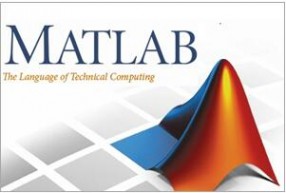
方法/步骤:
1.首先打开Matlab(本人使用的是Matlab 2015a,使用其他版本的Matlab影响不大)。在Common Window里输入edit fun(fun可改为任意字符,只为演示用),打开M文件编辑器,此时已创建M文件,文件名为fun。

2.在编辑器内输入 function y=fun(varargin),varargin是Matlab内部变量,类型为元胞数组,如果改为其他变量则会报错。

3.添加代码 narginchk(2,3); 保证输入量的个数,当个数小于2或大于3时程序会报错。

4.Matlab内部有一个nargin变量用于存储函数中输入量的个数。下面用If语句来实现函数的重载。
输入
if nargin==2
a=varargin{1};
b=varargin{2};
y=max([a,b]);
...
通过这段代码,函数可实现输入两个量时的功能。
其中用a来存放输入量的第一个量,用b来存放输入量的第二个量。max()函数返回输入矩阵的最大元素。
5.再输入
elseif nargin==3
a=varargin{1};
b=varargin{2};
c=varargin{3};
y=max([a,b,c]);
end
通过这段代码,函数可实现输入两个量时的功能。
其中用a来存放输入量的第一个量,用b来存放输入量的第二个量,用c来存放输入量的第三个量。
效果如下图

6.保存之后,下面对所编辑的函数进行验证。
Command Window 中分别输入
answer1=fun(12,13,14)
answer2=fun(16,25)
answer3=fun(16)
answer4=fun(12,13,14,15)
结果如下图

7.准确的讲,matlab函数的重载并不是严格意义上的函数重载,但是通过对变量的合理运用,能够实现重载的功能。
希望这一条经验能够帮助到大家!
注意事项
编辑函数是输入变量一定得是varargin,否则Matlab会将输入变量视为一个。
if语句一定要加end
本文标题:matlab实现分段函数-实现opengl 中gluLookAt函数61阅读| 精彩专题| 最新文章| 热门文章| 苏ICP备13036349号-1